1、服务器端软件安装
- 服务器放开UDP 53 端口(上网绕过xyw)
- 服务器放开TCP 5555 端口(远程管理)
- 服务器端安装 softether-vpnserver
#创建目录
mkdir openvpn && cd openvpn
#从GitHub下载
wget https://github.com/SoftEtherVPN/SoftEtherVPN_Stable/releases/download/v4.38-9760-rtm/softether-vpnserver-v4.38-9760-rtm-2021.08.17-linux-x64-64bit.tar.gz
#也可以从本站下载
wget https://www.witersen.com/wp-content/uploads/2022/03/softether-vpnserver-v4.38-9760-rtm-2021.08.17-linux-x64-64bit.tar.gz
#解压
tar -zxvf softether-vpnserver-v4.38-9760-rtm-2021.08.17-linux-x64-64bit.tar.gz
#进入目录
cd vpnserver/
#编译(因为该目录下已经有 Makefile 文件了 所以可直接进行编译操作)
make
#以daemon方式运行服务器端程序(要停止只需要 ./vpnserver stop 即可)
./vpnserver start
2、在客户端通过软件配置服务器端
下载软件
从GitHub下载:https://github.com/SoftEtherVPN/SoftEtherVPN_Stable/releases/download/v4.38-9760-rtm/softether-vpnserver_vpnbridge-v4.38-9760-rtm-2021.08.17-windows-x86_x64-intel.exe
从本站下载:













3、搭建openvpn


解压得到的文件,编辑 xxx.l3.ovpn
将 remote xxxx xxx
修改为 remote 你安装vpnserver的机器IP地址 53
安装openvpn客户端
安卓:
windows7:
windows10:
将此作为配置文件导入openvpn
在xyw已经分配IP地址但是未rz环境下连接成功 绕过rz
转载+修改文章,作者:witersen,如若转载,请注明出处:https://www.witersen.com

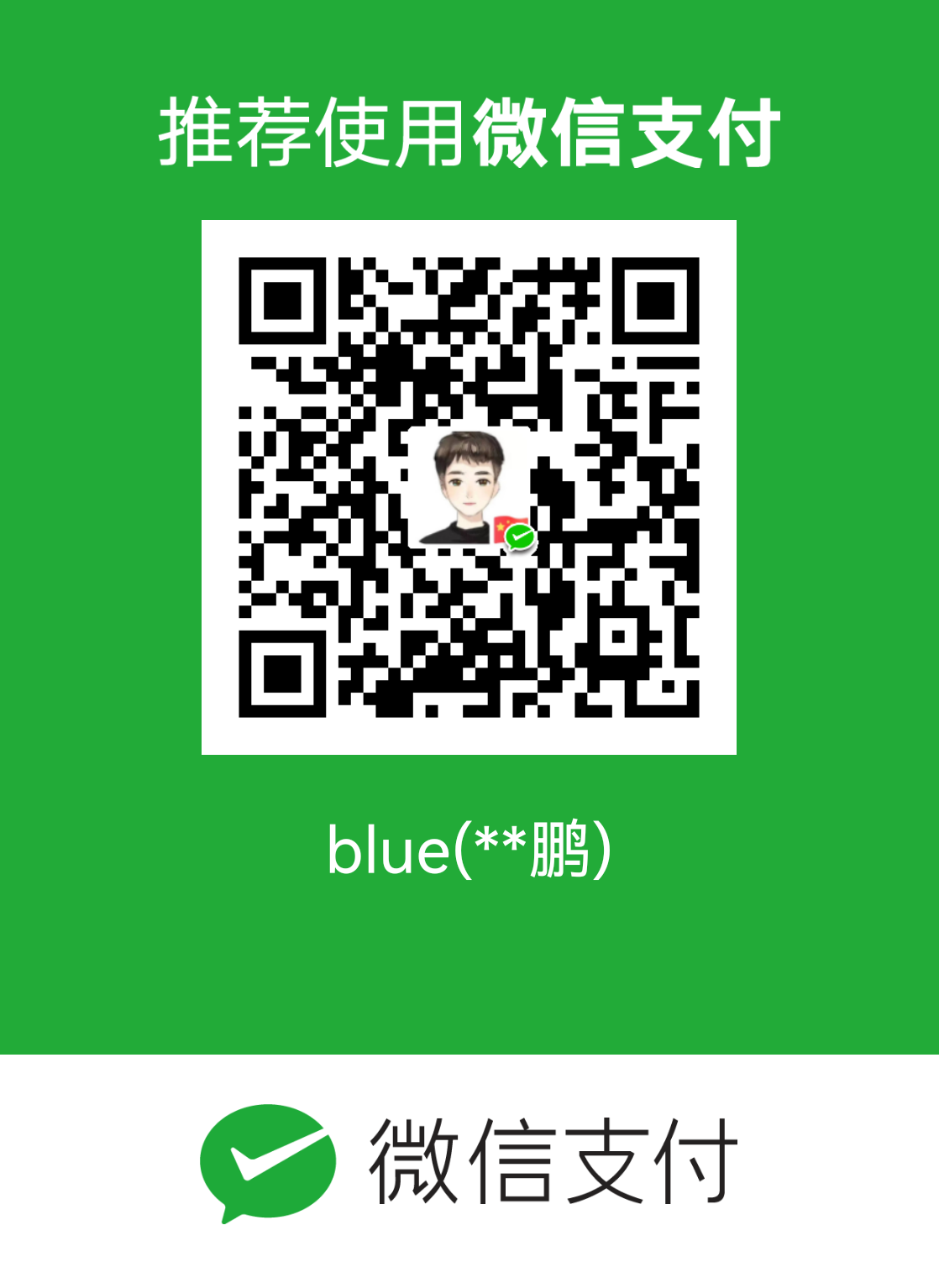 微信扫一扫
微信扫一扫
评论列表(1条)
Sun May 04 23:09:23 2025 WARNING: No server certificate verification method has been enabled. See http://openvpn.net/howto.html#mitm for more info.
大佬 我完全按照你的教程操作 怎么提示上面这个