package xxxxxx;
import org.apache.catalina.connector.Connector;
import org.apache.tomcat.util.descriptor.web.SecurityCollection;
import org.apache.tomcat.util.descriptor.web.SecurityConstraint;
import org.springframework.boot.SpringApplication;
import org.springframework.boot.autoconfigure.SpringBootApplication;
import org.springframework.boot.web.embedded.tomcat.TomcatServletWebServerFactory;
import org.springframework.context.annotation.Bean;
@SpringBootApplication
public class XxxApplication {
public static void main(String[] args) {
SpringApplication.run(XxxApplication .class, args);
}
/**
* http重定向到httpsuserapp
*
* @return
*/
@Bean
public TomcatServletWebServerFactory servletContainer() {
TomcatServletWebServerFactory tomcat = new TomcatServletWebServerFactory() {
@Override
protected void postProcessContext(org.apache.catalina.Context context) {
SecurityConstraint constraint = new SecurityConstraint();
constraint.setUserConstraint("CONFIDENTIAL");
SecurityCollection collection = new SecurityCollection();
collection.addPattern("/*");
constraint.addCollection(collection);
context.addConstraint(constraint);
}
};
tomcat.addAdditionalTomcatConnectors(httpConnector());
return tomcat;
}
@Bean
public Connector httpConnector() {
Connector connector = new Connector("org.apache.coyote.http11.Http11NioProtocol");
connector.setScheme("http");
//Connector监听的http的默认端口号
//其中两个端口不能一样
connector.setPort(8080);
connector.setSecure(false);
//监听到http的端口号后转向到的https的端口号,也就是项目配置的port
connector.setRedirectPort(8081);
return connector;
}
}
applation.yml文件(关于HTTPS部分)
server:
port: 8081
ssl:
key-store: classpath:5718842_api1.wechat.copyctrl.cn.jks
key-store-password: wN2KBl5l
key-store-type: JKS
原创文章,作者:witersen,如若转载,请注明出处:https://www.witersen.com

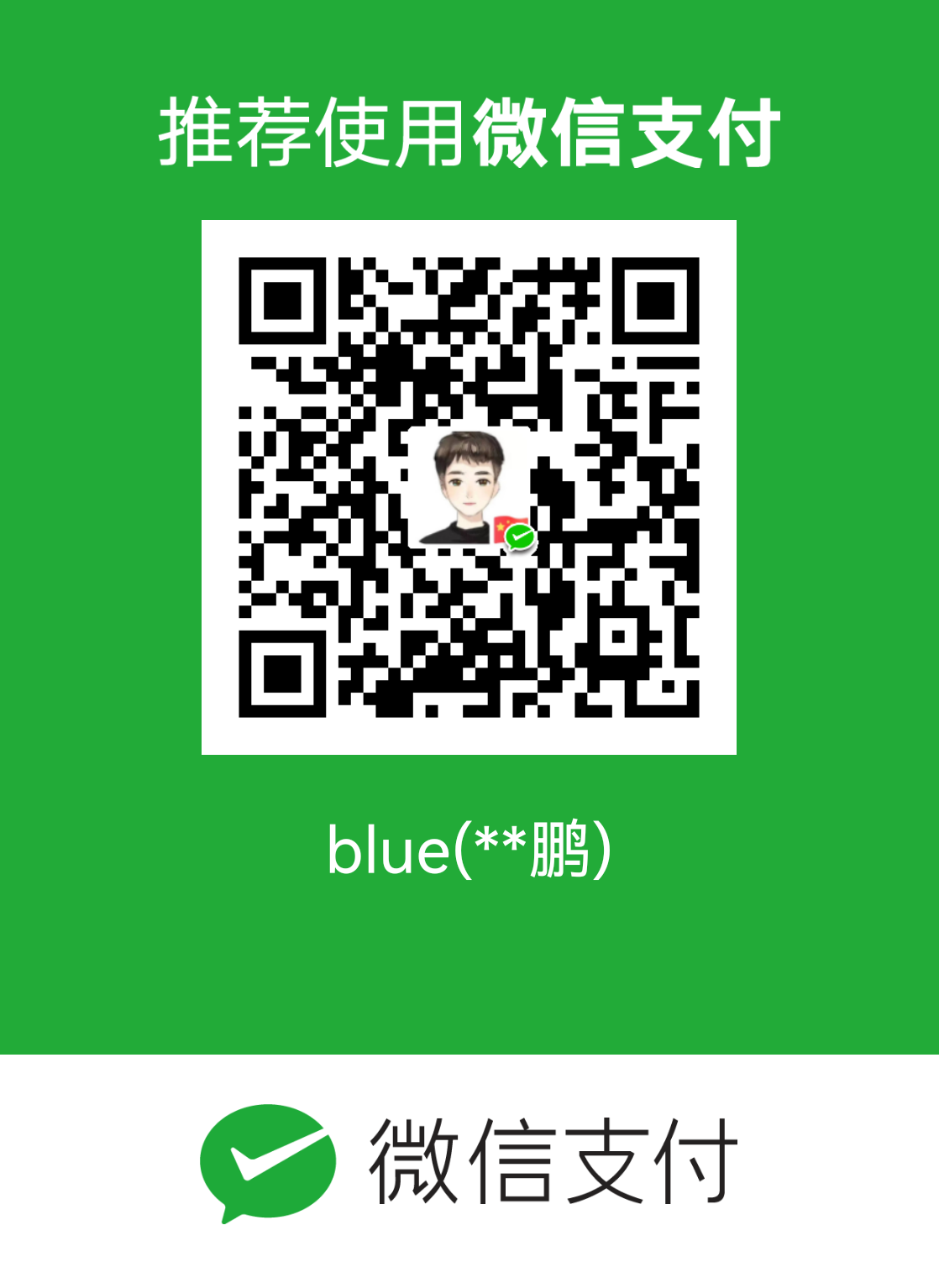 微信扫一扫
微信扫一扫 